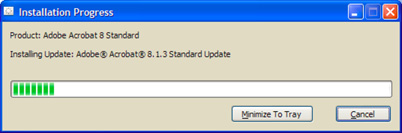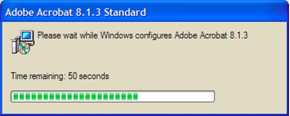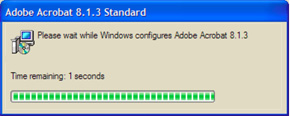I’m way too cheap to spend the $30-plus a month for cable or satellite TV services. Besides, the kids & I waste too much time watching TV with the dozen or so stations that are broadcast locally, so why would I want more choices? To waste more time? No thanks.
With the impending conversion to digital TV looming, I finally bit the bullet, applied for my rebate card, and bought the converter box. Thankfully, I had submitted my application some time ago and beat the rush that caused the shortage of rebates earlier this month. The money for the program is gone, so until they get more appropriated, it’s a waiting list.
But I got mine, and after buying the converter box a couple of weeks ago, I wasn’t in a hurry to set it up because according to the clueless salesguy at Best Buy, there were only one or two stations in Sioux Falls that were broadcasting digital anyway. Why bother if that’s all there was? So the converter sat on a shelf, still in the box…
Until last week, that is. I got a burr under my saddle & decided to try it out, and it actually works very, very nicely! Add to that the surprise of finding 10 stations broadcasting locally in the digital spectrum. The expected local stations are there — KELO (CBS), KSFY (ABC), KDLT (FOX), KDLT (NBC) & three PBS stations (your tax dollars at work) — plus a few others that I hadn’t expected. UTV is one (broadcast on a KELO subchannel), KWSD (CW & RTN), and two bonus PBS stations, PBS World & PBS Create. Not a lot more channel-wise that we got on analog, but it’s an improvement. When I first hooked it up, a couple of the stations had good signal but were broadcasting absolutely nothing, and a couple others had very weak signals; I rewired things a little so that the antenna feed was going directly to the DTV box, and that gives us solid signal on all 10, and they all work!
Another thing I hadn’t expected was the picture; much better than standard broadcast TV! Many of the channels broadcast in HD, and although ours definitely is not a high-definition TV, it does make a noticeable difference. And the functionality of the little set-top box is pretty incredible. I got the Insignia brand box, and the remote that comes with it can be programmed to turn the TV on & off and control the volume; it only controls the volume of the audio signal going to the TV, so it’s still necessary to tweak the volume on the TV from time to time, especially when using the DVD player. The really neat feature with this box and digital TV is you can push a button on the remote to get TV-Guide-type info on the fly. You can scroll through the channels without leaving the one you’re watching and see what’s on now and what’s coming up next. If you see something you like, push another button (just one) on the remote, and you’re there! So cool!
So all in all, things are looking good for digital TV in Sioux Falls. Many who are already using cable and or satellite TV with newer TV’s probably are thinking,
One last thing; found a nice listing of broadcast TV info for the Sioux Falls area at RabbitEars.com. Not complete, but helpful.