One more thing that drives me crazy; progress bars that don’t give a realistic indication of your progress.
Case in point; today I was doing some maintenance on one of the laptops at work, and part of that was updating Adobe Acrobat Standard on an HP laptop running Windows XP Pro. It downloaded the 8.1.3 updater and proceeded to apply the update.
First, a larger status box came up and showed the status bar progressing quickly from left to right. But when the bar got all the way to the right, it just started over again. Over, and over, and over, and over…
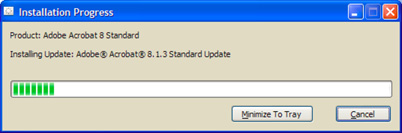
Then after a while, a smaller dialog box came up showing a slower moving progress bar, plus a “Time Remaining:” line; at first it showed 2 minutes, then about five minutes later it dropped to 1 minute.
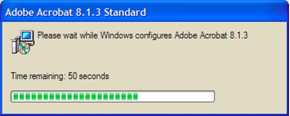
Then about 10 minutes later it dropped to 50 seconds. And then about 5 minutes later it’s down to 1 second remaining.
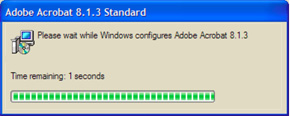
And all the while the larger status bar is zipping right along, zip! zip! zip! zip! Hmmm. Not a confidence builder.
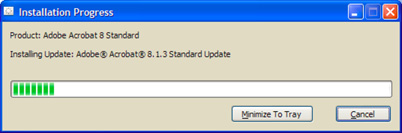
Finally, after about 20 minutes it throws up a dialog box saying it needs to restart the computer to complete the install. Good thing; I thought perhaps I’d been transported into something akin to the Groundhog Day story.