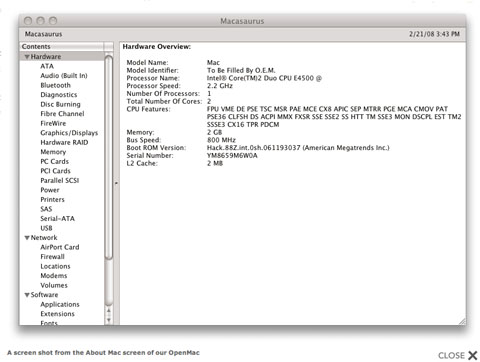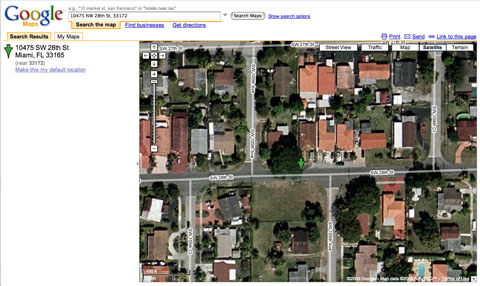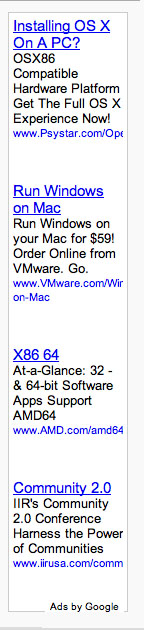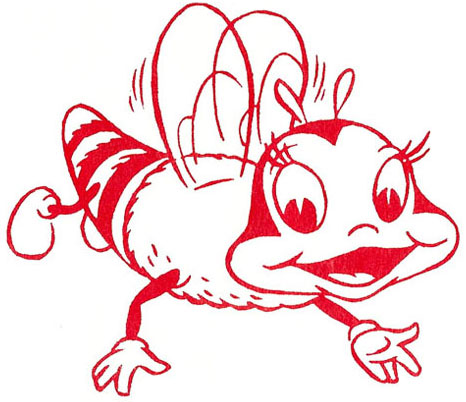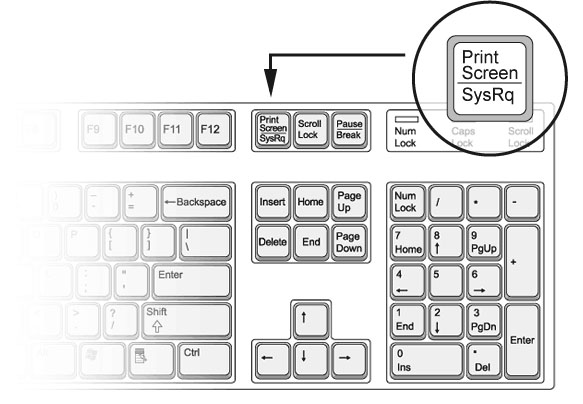These days at work I’m supporting both Macs and PC’s. With recent change in my job responsibilities, the PC side is eclipsing the Mac somewhat (and no, I’m not liking it so much!) I finally broke down this month and purchased a real live modern Windows XP machine to go on my desk (which replaced a dog-slow 1.5GHz P4 machine). It’s a nice Lenovo ThinkCentre AMD-powered machine that I got off the clearance rack at a great price through CDW. I loaded it up with lots of RAM, a big hard drive, a DVD/CD writer, and it’s almost a pleasure to work on. Almost. But I’m neither ready nor willing to give up my PowerBook, and thankfully, since I am still responsible for the Mac end of things, I keep it.
I already had a nice 22″ flat panel Samsung monitor that I’d hook up to the PowerBook while at work, and thought it could work for both machines with a USB KVM switch between the three devices, but had some difficulty getting the Belkin unit I have on hand to work. So I went shopping online for a replacement, with DVI connectors instead of the VGA on mine. But then I happened across a neat piece of software that works so slick, I dropped those plans altogether…
It’s called Synergy, which is an Open Source utility which allows you to set up two or more computers — each with it’s own monitor — and use one keyboard & mouse to control all of them. (So I guess my title on this post is a little off, since it’s more of a Virtual KM switch, but oh well!)

On my desk, the Windows machine acts as the “server” portion of my setup — because the keyboard & mouse are plugged into it — and the PowerBook, being a portable, acts as the client. The setup instructions were a little obscure; definitely not written for the Mac “fire it up and it just works” crowd, but I got it configured ok on the windows side. The Mac side of the software downloaded from the Synergy SourceForge page was totally baffling, so to Google I went for help. What I found is that I wasn’t alone in having trouble getting it to work, but thankfully some kind soul put a GUI on the Open Source code and made it Mac-easy. Downloaded QuickSynergy, draged it to the Applications folder, fired it up, entered the server’s IP address in the Client tab and hit Start; that’s it.
So now I’ve got the Lenovo box hooked up to the keyboard, monitor & mouse, and the PowerBook on a stand right next to the monitor. I move the cursor to the right side of the monitor and it hops over to the PowerBook, just as if the PowerBook’s screen is an extended desktop on the PC, and like the mouse is connected directly to the PowerBook. And when I need a larger screen on the Mac, I push the mouse over to the Mac side, plug the DVI cable into the side of the PowerBook, and press the input switch on the monitor (the PC uses the VGA input.) Extended desktop on the Mac, controlled via the keyboard & mouse on the PC. Several people at work think it’s magic; I almost have to agree with them.
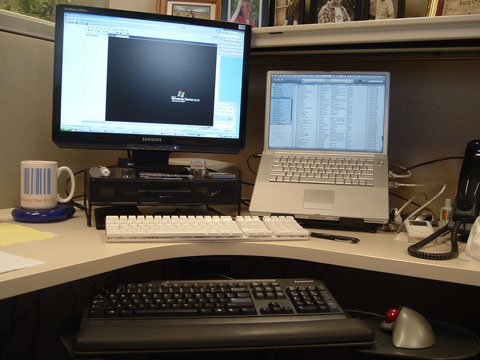
Yes, the Apple BlueTooth keyboard is still sitting there, only because it hasn’t found a new home yet, but it did come in handy while getting things set up. You’ll notice the Logitech TrackMan Wheel on the keyboard drawer; one of the best input devices ever. My hand rests on top of it, my thumb rolls the ball to move the cursor, and I get no wrist pain. Unless of course I end up working on someone else’s machine for an extended time.
Even though the keyboard is Windows-centric, I have no trouble with on the Mac side. The Alt key acts as the Apple key, and the Windows key acts as the Option key. No muss, no fuss. However, I do have trouble remembering which keyboard command to use depending on which machine is being controlled at a given time; most keyboard shortcuts on the Mac involve using the Apple (Command) key, but in Windows it’s Ctrl. Copy on the Mac is Apple-C (or rather Alt-C on the physical keyboard), but Ctrl-C on the Windows side. Ditto with Paste, Undo, Cut, etc… Not a huge issue, but it really drives me nuts some days!
In the photo you also see the Windows Server 2003 screensaver, which is running inside a VMWare console in the foreground on the main monitor; what a cool app that is, and for free even. VMWare lets you run a virtual machine inside a machine — I’ve been using it test on an upgrade to our print management database system (looking forward to that like a root canal) — in much the same way that Virtual PC allowed you to emulate a PC inside a Mac in years past. And at that price it can’t be beat. Another neat thing is that the VMWare site has a huge library of virtual appliances that you can download (either for free or for a price, depending on the device). The virtual appliances are all preconfigured, along with the properly configured OS, and will do any number of chores for you on a network. It’s too amazing for a sidebar here, so I may have to write about that later.

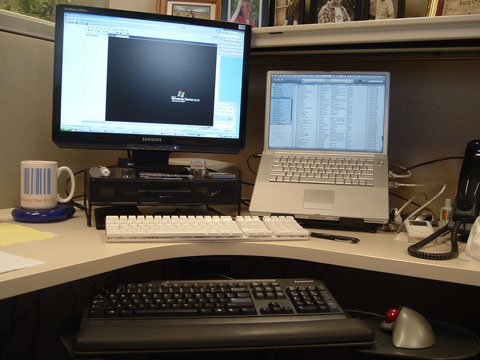

 All the
All the