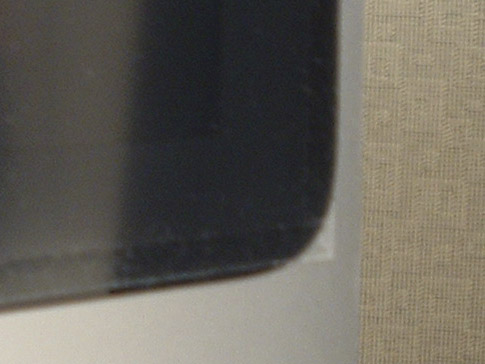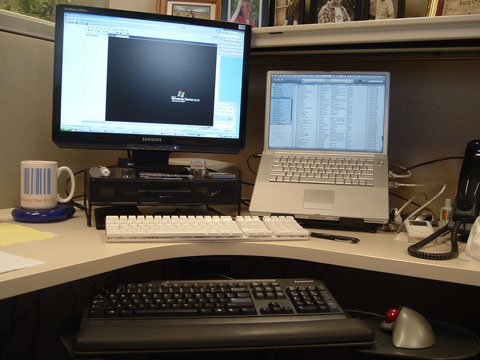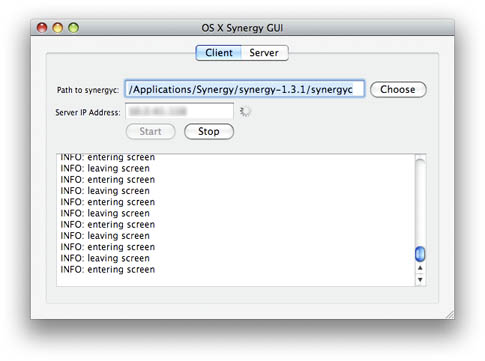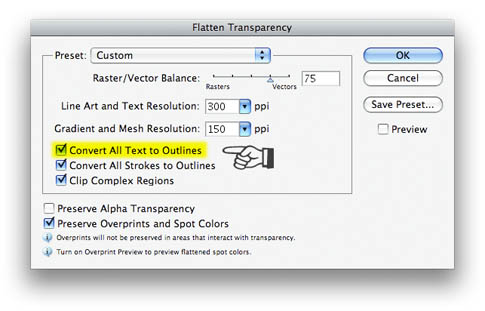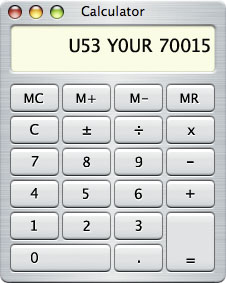
I got this email from several people a while back; you may have seen it too:
This makes sense to me…read and see if you agree…
OK…..here’s a plan I could live with. I’m against the $85,000,000,000.00 bailout of AIG. Instead, I’m in favor of giving $85,000,000,000 to America in a “We Deserve It Dividend”.
To make the math simple, let’s assume there are 200,000,000 bonafide U.S. Citizens over 18. Our population is about 301,000,000 +/- counting every man, woman and child. So 200,000,000 might be a fair stab at adults 18 and up.
So divide 200 million adults 18+ into $85 billon that equals $425,000.00. My plan is to give $425,000 to every person 18+ as a “We Deserve It Dividend”.
Of course, it would NOT be tax free. So let’s assume a tax rate of 30%. Every individual 18+ has to pay $127,500.00 in taxes. That sends $25,500,000,000 right back to Uncle Sam. But it means that every adult 18+ has $297,500.00 in their pocket. A husband and wife team has $595,000.00.
What would you do with $297,500.00 to $595,000.00 in your family? Pay off your mortgage – housing crisis solved. Repay college loans – what a great boost to new grads. Put away money for college – it’ll be there. Save in a bank — create money to loan to entrepreneurs. Buy a new car — create jobs. Invest in the market — capital drives growth. Pay for your parent’s medical insurance — health care improves. Enable Deadbeat Dads to come clean — or else. Remember this is for every adult U S Citizen 18+ including the folks who lost their jobs at Lehman Brothers and every other company that is cutting back and, of course, for those serving in our Armed Forces.
If we’re going to re-distribute wealth let’s really do it… instead of trickling out a puny $1000.00 (‘vote buy’) economic incentive that is being proposed by one of our candidates for President. If we’re going to do an $85 billion bailout, let’s bail out every adult U S Citizen 18+!
As for AIG — liquidate it. Sell off its parts. Let American General go back to being American General. Sell off the real estate. Let the private sector bargain hunters cut it up and clean it up. Here’s my rationale. We deserve it and AIG doesn’t.
Sure it’s a crazy idea that can ‘never work.’ But can you imagine the Coast-To-Coast Block Party! How do you spell Economic Boom?
I trust my fellow adult Americans to know how to use the $85 Billion “We Deserve It Dividend” more than do the geniuses at AIG or in Washington DC.
And remember, the plan only really costs $59.5 Billion because $25.5 Billion is returned instantly in taxes to Uncle Sam.
What do you think?
What do I think? I think someone needs to check the math. Dividing $85 Billion amongst 200 million people yields $425.00, not 1,000 times that. I think somebody put the decimal point in the wrong place.
You know, passing an email like this along is understandable — on its face it sounds pretty good, and because it sounds good, certainly whoever originally wrote it had a calculator or computer or something to check the figures, so it must be right, right?
The funny thing was this; not long after seeing that message, a talk radio host brought it up on the air. Someone else on the show later pointed out that he might want to check the math; he said he tried, but his calculator couldn’t hold that many digits! I’m not a betting man, but I’d bet a large amount of money that he had a computer on his desk with a copy of Excel installed. And in the unlikely case that he didn’t have Excel, he most certainly has a calculator that was installed along with the OS. Surely people know that software tools can do the same thing as a desk calculator, only better; don’t they?
That made me think of something that has bugged me for a long time; how many people have a computer on their desk, and a desk calculator right next to it? Every operating system I’ve seen installs a calculator application by default. That calculator is far more capable than most any desk calculator; that combined with the fact that most desktop computers have full-size keyboards with numeric pads, why would anyone want a desk calculator? I don’t know about you, but my desk is cluttered enough without adding another gadget to it. I’ve used nothing but the calculator in the computer since, oh, about 1993. What’s so difficult about it?
I think it goes back to the age-old problem that people are basically technophobic, and they learn only what they think they need to know to do their jobs. It’s a rare individual who will stretch beyond what they need to know to understand the capabilities of the tools their employers provide. But since so many are averse to change of any kind, I guess I can’t expect too much.